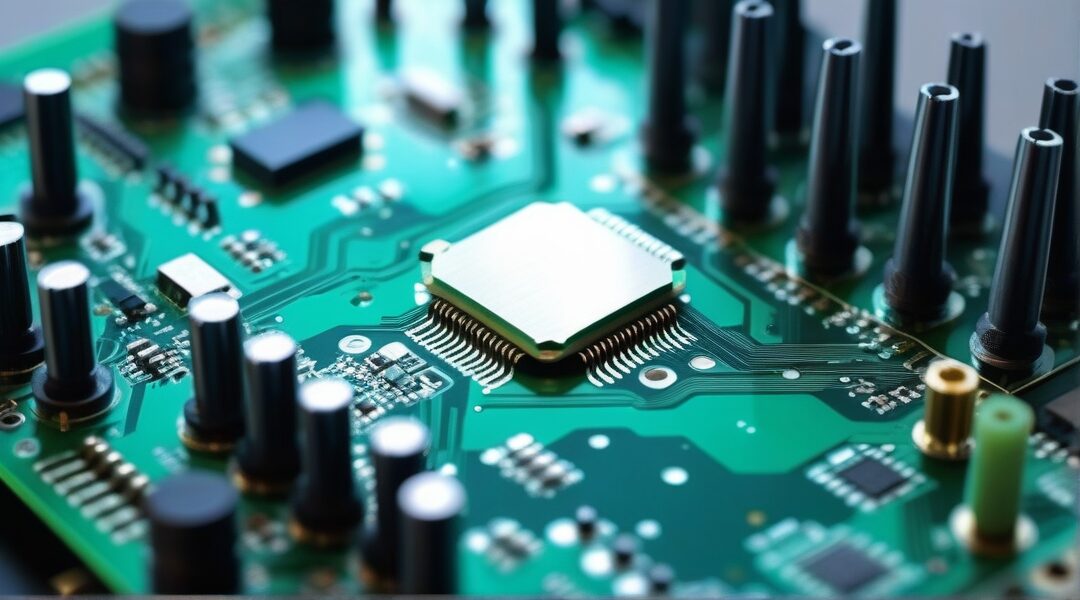Master Your Website Migration
Site Migration Checklist for SEO Success
Navigate your website migration with confidence using our checklist designed to preserve and enhance your SEO performance.
Understanding Website Migrations
Whether you’re rebranding, changing domains, or updating your site architecture, understanding the nuances of migration is essential for a seamless transition. This process could negatively affect your site’s performance if not implemented correctly.
SEO Implications of Migration
Navigating SEO Challenges During Migration
A website migration can significantly impact your SEO, both positively and negatively. On the upside, it offers opportunities to improve site performance, enhance user experience, and update outdated SEO practices. However, without careful planning, it can lead to a loss of rankings, traffic, and ultimately, revenue.
Potential risks include broken links, loss of indexed pages, and incorrect redirects, which can confuse search engines and users alike. To mitigate these risks, it’s crucial to conduct thorough audits, implement effective redirects, and continuously monitor performance post-migration.
Despite the challenges, a well-executed migration can lead to long-term SEO benefits, such as improved site speed, mobile-friendliness, and better alignment with current SEO standards. By following a checklist and leveraging expert insights, you can turn migration into an opportunity for growth.
Migration Checklist
Benchmark Current Rankings
Begin by documenting your website’s current search engine rankings. This provides a baseline to measure the impact of the migration.
Review Analytics Data
Analyse existing analytics data to understand user behaviour and identify high-performing pages that need to be preserved.
Conduct a Technical Site Audit
Perform a comprehensive audit of both the old and new sites to ensure all technical aspects are optimised for SEO and strong performing areas on the existing site are passed over to the new one.
Note on Benchmarking
Benchmarking current rankings involves using tools like Google Analytics and SEMrush to capture your site’s position on search engine results pages. This step is crucial for assessing the success of the migration.
Reviewing analytics data helps identify which pages drive the most traffic and conversions.
Map pages
Once you had a complete list of pages from the existing site and the new site it is time to start mapping (or linking) the pages together so you are clear on which new pages are replacing the old.
Identify any gaps in the process, missing pages can have a drastic impact on your SEO results
Implement Redirects
Setup the redirects through the relevant process. This could be the implementation of an htaccess file or using a redirection plugin.
Once they are in place use a scraping tool to check the redirects are all working and pointing to the correct pages prior to going live.
Go Live
When the new site goes live check all the redirects as quickly as possible. Make sure they are working correctly and update any that aren’t resulting in a ‘301’ redirect to the correctly mapped page.
Post-Migration Audits
The Importance of Monitoring
After the migration, conducting a new site audit is vital to ensure everything is functioning correctly. This includes checking for broken links, verifying page load speeds, and ensuring all SEO elements are intact.
Monitoring tools like Google Search Console are indispensable for tracking the performance of your new site. They provide insights into indexing issues, search traffic, and potential penalties, allowing for quick adjustments if necessary.